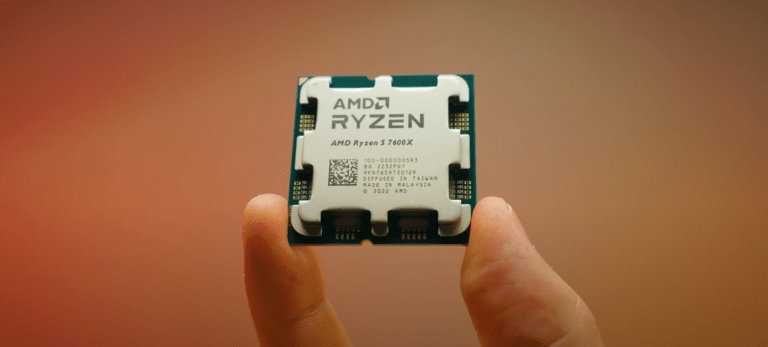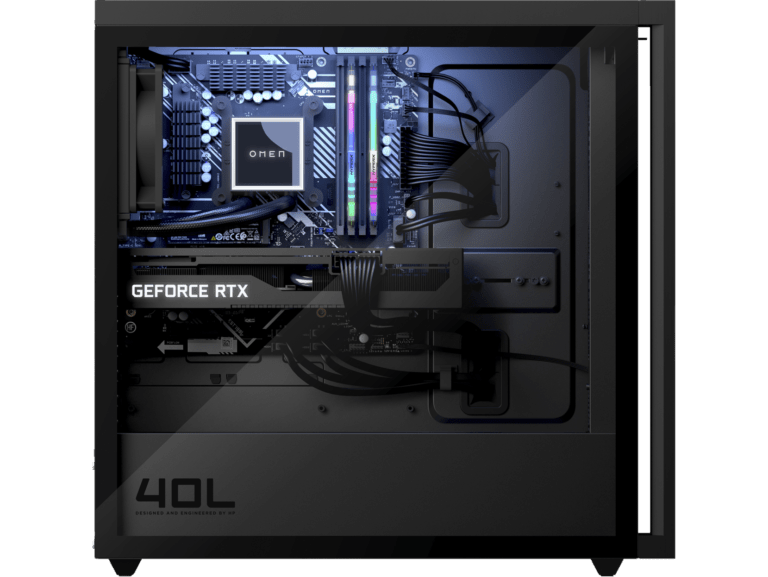Upgrading or building a personal computer is a thrilling task, but it comes with some difficulties as hardware keeps evolving. Every day there are new releases and upgrades but one must know which components matter most depending on individual needs and budget. This guide will help you navigate the current trends, particularly about CPUs, motherboards, and GPUs. It will also address future-proofing issues that may arise in your system.
Intel vs. AMD CPUs: Which should I choose?
What motherboard should I choose for Intel or AMD CPUs?
Which GPU is best for my needs?
What should I consider for RAM and storage?
How do I balance my budget when building a PC?
What are the final considerations for building a PC?
Choosing the Right CPU: Intel vs. AMD
Intel 13th-Gen CPUs:
- Models: i9-13900K, i7-13700K, i5-13600K, etc..
- Memory Compatibility: DDR4 and DDR5
- Motherboard Compatibility: Z690 (DDR4) or DDR5-compatible motherboards
- Flexibility: Can use existing DDR4 RAM or upgrade to DDR5 (DDR4 is more budget-friendly; DDR5 is more expensive)
Intel 13th generation processors provide a choice that can fit all your needs as they can support both DDR4 and DDR5 memory systems. This way you can spend less by having compatible DDR4 RAM and still operate normally or go for new DDR5 if your focus is on spending money on desired technology alone. Apart from these features, Intel’s CPUs work well with Z690 motherboards that are designed to support DDR4, hence allowing you to have an equilibrium between budget and functioning.
AMD Ryzen 7000 Series:
- Socket: AM5
- Memory Compatibility: DDR5 only
- Future-Proofing: The AM5 socket is expected to support future Ryzen generations
- Initial Cost: Higher due to mandatory DDR5 memory
The AMD Ryzen 7000 series is more suited for long-term investments. By using AM5 sockets make sure that they will match with any upcoming Ryzen generation thus forming a future-proof base. But compared to this, AMD has set such expectations like needing DDR5 RAM which makes its first-time cost relatively higher yet makes sense considering how far they want their corporation towards the edge concerning hardware.
Choosing the Right Motherboard
Your whole build’s features and compatibility are determined by the motherboard. Here is what to consider:
For Intel CPUs:
Z690 & Z790 Motherboards:
- Compatibility: Supports Intel’s 13th-gen CPUs
- Memory Support: DDR4 and DDR5
- Features: Highly capable, PCIe Gen 5 lanes in Z790 motherboards
Z690 vs. Z790: Both Z690 and Z790 motherboards support Intel’s 13th-gen CPUs. There is nothing wrong with old technology as these Z690 motherboards still perform exceptionally well they come with DDR4 or DDR5 RAM compatibility. The Newer models come with newer features such as additional PCIe Gen 5 lane making them future-proof.
Intel CPUs have a crucial decision to make between Z790 motherboards and Z690 ones, and they mainly look into features or future-proofing. The Z690 motherboards suit multiple builds as they broadly support both DDR4 and DDR5 memory types. Still, the added PCIe Gen 5 lanes widen Z790 motherboards’ horizons hence ensuring their users are in line with future technologies.
For AMD CPUs:
B650 & X670/X670E Motherboards:
- Compatibility: Supports AMD Ryzen 7000 series
- Features: Great value for most builds, Better power delivery & more PCIe lanes in X670/X670E Motherboards
B650 vs. X670/X670E: If you are going with AMD, the B650 motherboards offer great value and are suitable for most builds. The X670 and X670E boards are more premium and provide extra features like better power delivery and more PCIe lanes, which could be important if you plan on using high-end components.
The B650 motherboards are a great deal for AMD CPUs and can accommodate different kinds of computers without exceeding the budget constraint. In comparison, the X670/X670E boards cost more, providing superior features such as better power delivery and more PCIe lanes than their counterparts do. Such hardware is perfect for high-end configurations or users who need extensively capable devices.
Selecting the Best GPU
NVIDIA RTX 40 Series:
- Top Model: RTX 4090
- Performance: Best for 4K gaming and high-end tasks
- Price: Very expensive, potentially overkill for most gamers
- Mid-Range Options: RTX 3070, RTX 3080, RTX 4070
- Performance: Excellent for 1440p gaming
- Price: More budget-friendly compared to RTX 4090
If you are going for maximum performance, 4K gaming or NVIDIA graphics has got you covered. The RTX 4090 is unmatched in its raw power but perhaps too expensive for some. For gamers stuck at 1440p budget-wise possibilities include the RTX 3070, RTX 3080, and even the new RTX 4070 with no charge of those shattering costs associated.
AMD RDNA 3 GPUs:
- Upcoming Models: Expected soon
- Performance: Likely to offer strong performance, particularly in mid-range
- Value: Often provides better value for money compared to NVIDIA
- Price: Potentially more affordable
AMD’s upcoming RDNA 3 GPUs could be a strong alternative if you can wait. AMD GPUs generally offer good value for the money, particularly in the mid-range segment. If the RDNA 3 lineup lives up to expectations, it may provide competitive performance at a lower cost than NVIDIA’s high-end models.
In summary, if you need top-tier performance and can afford the premium, NVIDIA’s RTX 4090 is the way to go. For great performance at a more reasonable price, consider the RTX 3070, RTX 3080, or RTX 4070. If you’re looking for value and can wait, AMD’s RDNA 3 GPUs might offer a compelling option.
Memory (RAM) And Storage Considerations
RAM:
For general and gaming use, 16GB RAM is enough however for performing heavy multitasking or content creation 32GB or more would suffice. DDR5 is the latest and fastest but DDR4 is still great at a lower price.
Storage:
NVMe SSDs: If you want fast loading times and responsiveness go with NVMe SSD. A 1TB drive is a good starting point but you can get a larger one as per your requirement. PCIe Gen 3 SSDs are fast enough for most users however those looking for ultimate speed may go for PCIe Gen 4 or even Gen 5 SSDs.
Balancing Your Budget
One component can be overdone easily while others neglected but nothing balances well without all parts. For example, pairing a top-tier GPU with a mid-range CPU can cause bottlenecks in which your CPU limits the performance of your Graphics Processing Unit (GPU). Likewise do not invest heavily in motherboards or RAM if it threatens better CPUs or GPUs.
Final Thoughts
Building a PC would involve balancing between present needs and plans. Whether Intel or AMD, make sure that what you choose matches up with what you want it to do best such as gaming creation of content or simple computing task. Concentrate on those components that would give good performance now leaving room for any upgrades later on down the line thereby enabling you to build your dream machine without regretting it!