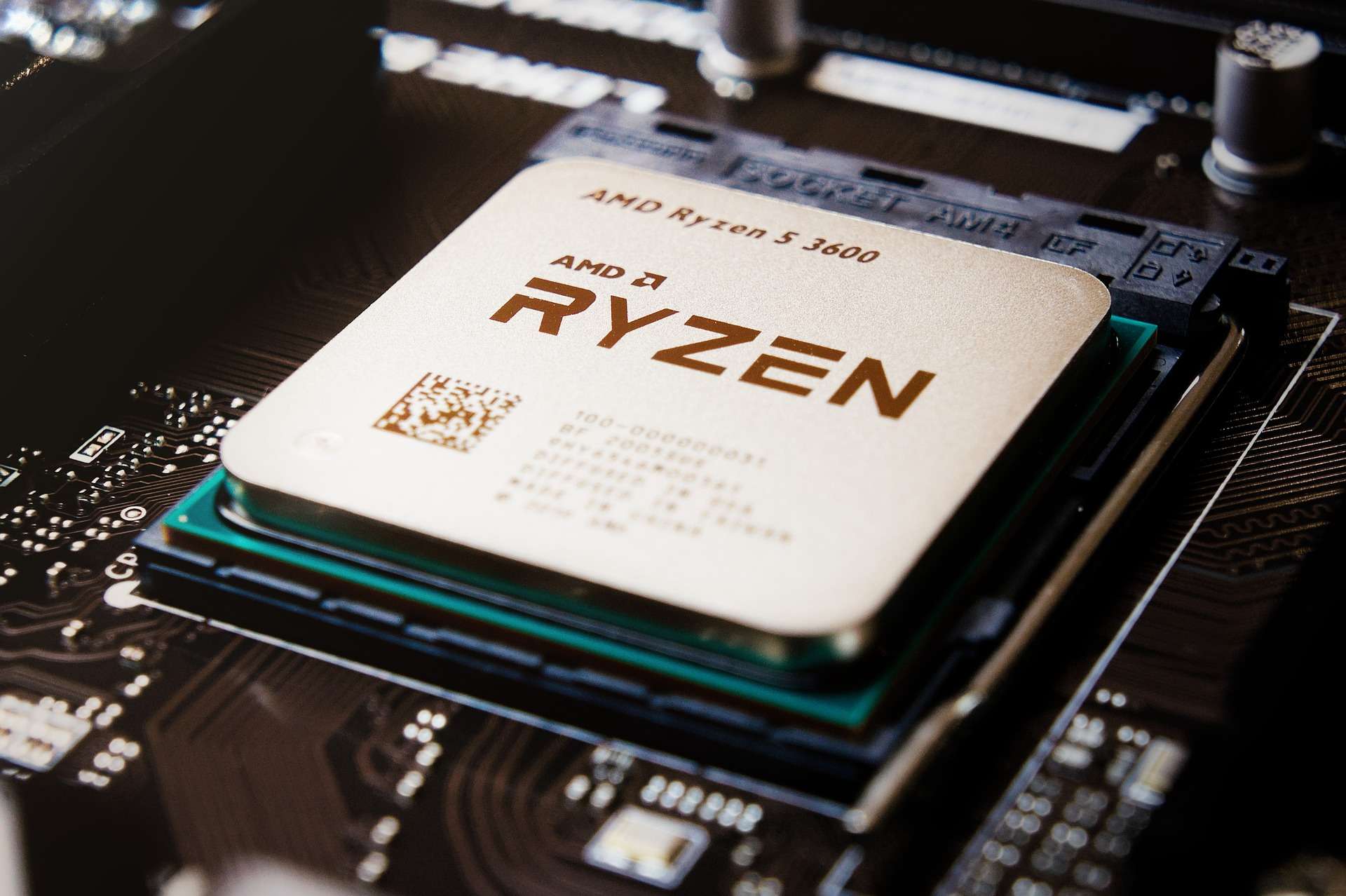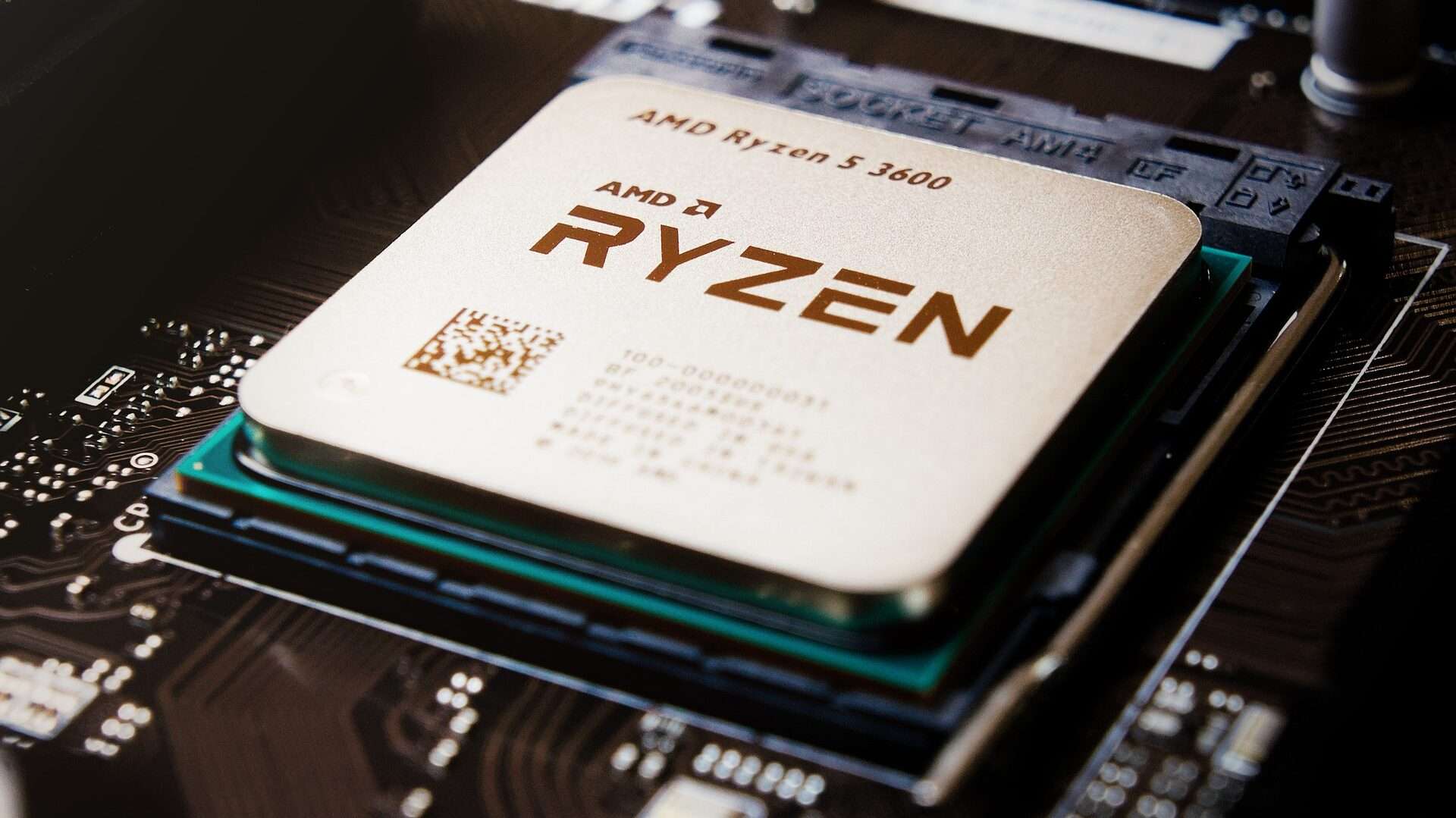When weighing the choices between 32-bit and 64-bit systems, it is important to understand how these architectures differ in processing power, memory capacity, software compatibility, and security. This article breaks down the key differences and helps you decide which system is best for your needs.
Which software version should I choose between 32-bit and 64-bit systems?
Which system, 32-bit or 64-bit, is better?
How does memory capacity differ between 32-bit and 64-bit systems?
Processing Power: Speed and Efficiency
32-bit Systems: These are older processors that are generally slower. They handle data in 32-bit chunks making them ill-equipped to perform complex calculations quickly enough as compared to modern apps like video editing, gaming, or running multiple apps at once.
64-bit Systems: This type of processor is faster than its counterpart because it processes data in 64-bit chunks. Multicore versions of these processors also exist whereby there are dual-core, quad-core, and even octa-core options that enable viewing different tasks simultaneously without delay thereby making it a better option for demanding applications involving high performance.
Memory Capacity: How much RAM can you use?
Another crucial factor regarding the distinction between 32-bit systems and 64-bit systems is Memory capacity:
32-bit Systems: 4 GB of RAM is what a 32-bit processor can address at the maximum; however, owing to system overheads, only 3.5 GB is typically usable. This bottleneck may create performance issues when running memory-intensive applications or when multitasking.
64-bit Systems: Up to 16 exabytes can be addressed by a 64-bit processor in terms of memory (even though practical limitations are much lower). As such, far more RAM can be utilized in 64-bit systems leading to speedier performance and the capability to run complex applications that consume large amounts of memory without reaching their limits.
For users who need to work with large files, run virtual machines, or use advanced software, a 64-bit system’s ability to address more memory is a significant advantage.
Software Compatibility: What Can You Run?
Compatibility with software is a key consideration when choosing between 32-bit and 64-bit systems:
32-bit Systems: Only 32-bit operating systems as well as 32-bit applications can be run on them. This limits the number of programs available to you especially now that more developers are working on 64-bit versions at the expense of any roaming from the previous model of consideration based on their dexterity in handling such limited configurations.
64-bit Systems: If you have these types of processors, you can install either 32-bit or 64-bit operating systems therefore more flexibility with them. Nonetheless, if a 64-bit processor is at all to be fully utilized then it must run a 64-bit operating system along with appropriate applications as well. Running this way will ensure your computer takes care of tougher jobs and works the best possible way.
But some people might want to stick with a 32-bit platform since their old programs are only available in that form. However, based on how most users behave, they prefer using a 64-bit machine because it allows for wider compatibility and higher performance.
Security Features: A Safer Choice
In terms of security, 64-bit systems are more advantageous than 32-bit systems.
32-bit Systems: They are still secure but some advanced features found in 64-bit systems such as anti-malware programs make them vulnerable compared to those who use 32-bit hence they are less secure against certain forms of malware attack or system hacking.
64-bit Systems: These come packed with advanced security features like Hardware-Enabled Data Execution Prevention (DEP), Kernel Patch Protection, and Driver Signing Enforcement that protect against malware attacks, unauthorized changes made on the operating system as well as other types of threats.
Choosing between a 32-bit and a 64-bit
Pick a 32-bit System: If you are using an old computer, need to run legacy software that supports only 32-bit or does not require more than 4GB RAM.
Select a 64-bit System: If you want more processing power, need to have extra memory, better performance for demanding applications, or enhanced security features. Generally speaking, this makes a 64-bit system more future-proof and capable of handling modern computing demands.
In summary, while the 32-bit systems still have their place, especially in old or less demanding applications, the 64-bit systems offer superior performance, memory capacity, and security. Therefore most users including those who are looking towards future-proofing their computing setups should always go for the 64-bit systems.