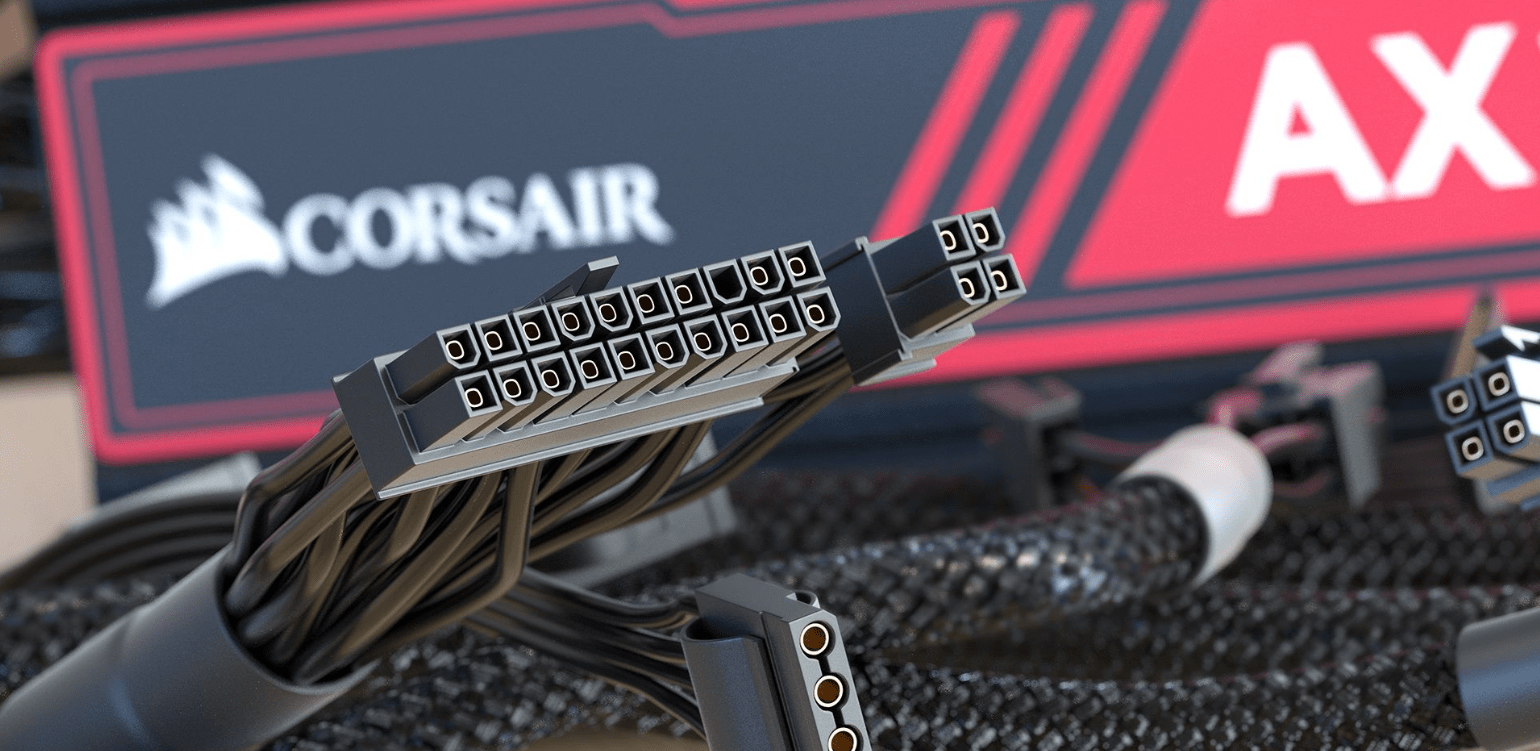Whether you’re building a PC for gaming or professional work, you have to find the perfect balance between quality, cost, and performance. Although most people tend to concentrate on picking some of the best CPU or even GPU plus motherboard there is one great component that they tend to forget about which is the Power Supply Unit(PSU). A dependable PSU plays an important role in the stability and longevity of your system. The following guide will help you choose the correct size PSU for your midrange machine build so that you do not end up making uninformed choices.
Why is the Power Supply Unit (PSU) important in a mid-range PC build?
How do I determine the power requirements of my PC components?
How does the GPU choice affect my PSU selection?
How do I calculate the correct wattage for my PSU?
What is the 80 Plus certification, and why is it important?
Which type of PSU is best for a mid-range PC build?
How do I ensure my PSU is compatible with future upgrades?
How does overclocking affect PSU requirements?
Identify Your Key PC Components
Before getting into the details of selecting a PSU, it is important to identify the main components of your PC build. These include the CPU, GPU, motherboard, RAM, and storage. A good knowledge of power requirements will assist you in making the right choice about PSU.
CPU (Central Processing Unit): The brain of your computer. Middle-range CPUs usually consume anywhere between 65W to 150W randomly depending on the model and manufacturer.
GPU (Graphics Processing Unit): If you are building a gaming PC, this will probably be the component that consumes the most energy. An airflow or cooling unit with some fans in it may be preferred for these particular devices, whose power usage varies from 150W up to 250W.
Motherboard: It doesn’t generally draw a lot of electricity but supplies power to other devices like RAM and storage. It is supposed to take around 50W-150W.
Storage: The two common types of storage devices are SSDs and HDDs which have very low power consumption rates, which range from 2W to 10W respectively.
Having listed all these things down, find out how much they use in total. You can use this as a starting point when selecting your PSU.
Think Ahead When Selecting a PSU
Additionally, it is important to weigh future considerations when selecting a power supply unit (PSU). Your current system may not require a powerful PSU but future upgrades may demand it. This is particularly true if you are considering upgrading to a more powerful graphics processing unit (GPU); in this case, it would be prudent to go for a PSU with a higher wattage.
When considering future GPU upgrades: Power requirements should be taken into account especially if one is not purchasing any GPU initially or planning on upgrading later on with something more elaborate. High-end GPUs can easily go beyond 300W, so you will need to plan accordingly.
Overclocking: Any overclocking of CPUs or GPUs will mean an increase in their power needs too. Henceforth ensure that there is sufficient headroom available from your PSU for these increases.
By thinking about future requirements, you will save yourself the trouble and cost of having to change PSUs later on.
Calculate The Right Wattage

Once you have a tot of the power consumption of your components including potential future upgrades, select a PSU with an appropriate wattage.
Total Power Needs Calculation: Find out how much wattage you require by summing up all the wattages for all your components. As a guideline, add an extra 20-30% to it to accommodate peak loads and subsequent amplification. An example is when one has 450W going into their parts; hence ideal PSUs should be within the range of 600W up to 650W.
Don’t Overdo It: Although it might seem like an absolute must to obtain a PSU with greater power than required, such moves can result in wastage. PSUs are most efficient at 50-80% of their maximum capacity (and price). An excessively high PSU would therefore translate subsequently into inefficiency; hence increasing electricity costs across the board among the general public.
Additionally, for most mid-range PC generic models one would require 550-750 watts. Nevertheless, specific components’ power usage plus possible future installations determine the exact wattage rating needed.
Insist on 80 Plus Certification
When choosing a power supply unit (PSU), one must seriously consider efficiency rating as it’s one of the most critical factors to consider. The industry standard known as 80 Plus certification ensures that the PSU runs efficiently, reducing wastage of energy and excess heat.
The following are levels of 80 plus certification:
80 Plus Bronze: 82%, 85%, and 82% at 20%, 50%, and 100% loading respectively.
80 Plus Silver: 85%, 88%, and 85%.
80 Plus Gold: 87%, 90%, and 87%.
80 Plus Platinum: 90%, 92%, and 89%.
80 Plus Titanium: 90%, 92%, 94% and 90%.
Higher certifications such as Gold or Titanium may give better efficiency but in most cases, Bronze remains the best price-to-performance option for some midrange builds.
Brand Matters!
Not all PSUs are made equal. Therefore one should compare different manufacturers before settling on one if they want a quality product that they can use without worrying about its reliability. The following are examples of some of the top manufacturers in this field.
- Corsair: Known for a wide range of models and reliable performance.
- Seasonic: Considered a gold standard in the PSU industry for quality and efficiency.
- EVGA: Offers strong warranties and excellent customer support.
- Cooler Master: Balances price and performance well.
- NZXT: Known for sleek designs and dependable performance.

Conclusion
PSU selection for an average PC build goes beyond mere price considerations. It is about ensuring your computer can perform optimally today and tomorrow. To establish today’s and tomorrow’s requirements in terms of rejecting power supply units in watts, one has to determine their major components, think about future upgrades, specify appropriate wattage amounts that are delegated, put insistence on an 80 Plus rating and choose a PSU belonging to good name brands.
The most important part of a machine is the power supply unit (PSU). It would help if you never forgot this when assembling your computer. This means that with a good-quality PSU, your components will stay safe for many years without problems caused by bad-quality ones; thus, making sure everything remains normal. There are a lot of PSU calculators that can help you out as well. I suggest you check out MSI’s PC Power Supply Calculator.