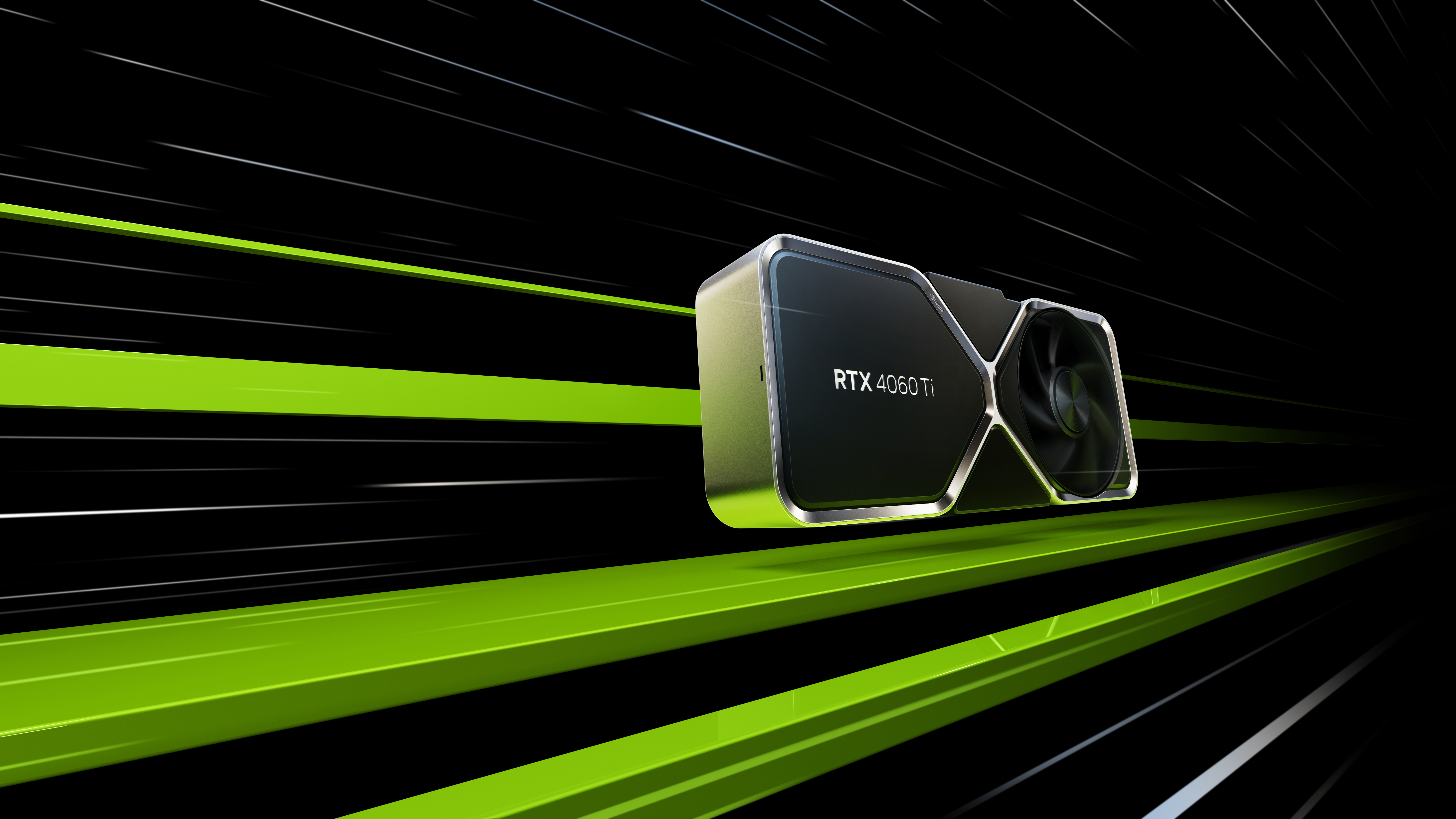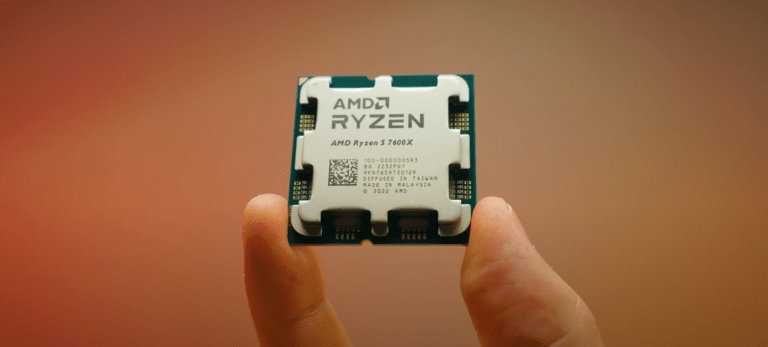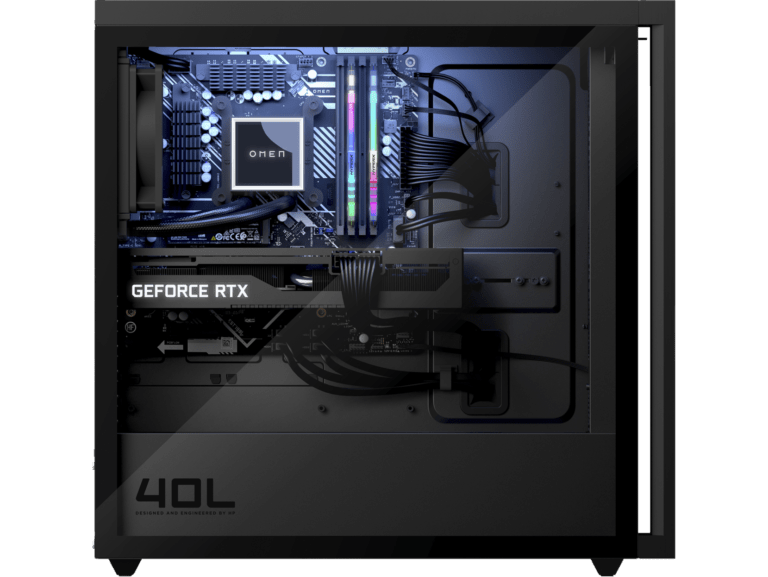You might find that putting together your gaming rig can seem like too much work, especially if this is your first time doing so. With the aid of this guide, we will provide you with instructions for assembling the best possible gaming or productivity machine for your money focusing on NVIDIA RTX 4060 graphics card with AMD Ryzen 5 5600X processor. By the end, we will have looked at each part in detail; explained their role in our system, and discussed what needs to be kept in mind when building such a machine without breaking the bank.
Processor (CPU): AMD Ryzen 5 5600X.
Why this component? The Ryzen 5 5600X belongs to AMD’s Zen 3 architecture category, having six cores and twelve threads. It was selected because it has a great performance versus price ratio which made it excellent for gaming or multitasking purposes. One of the key reasons one chooses this CPU is the ability to work well with the RTX 4060 GPU without causing any bottlenecks whatsoever. This implies that you will be able to get maximum utilization of the graphics card whether using it for gaming at high settings or doing video editing tasks among other things. The 5600X works well in handling heavy tasks besides providing smooth gameplay through strong single-core and multi-core performances.
Graphics card (GPU): Palit Dual RTX 4060 8GB
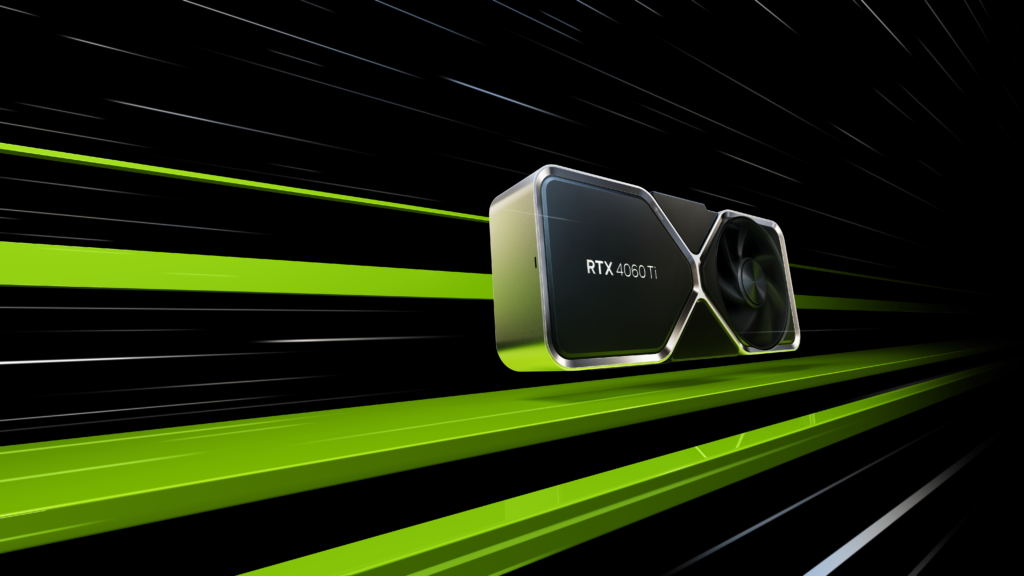
The RTX 4060 is known as a powerful graphics card that delivers excellent performance while gaming on 1080p or 1440p resolution. Additionally, it supports new technologies such as Ray Tracing and DLSS (Deep Learning Super Sampling) which increase visual quality along with frame rates during playing games. An 8GB VRAM enables handling present-day games and artistic applications efficiently by this card. The specific model selected for its balance between price versus performance includes Palit Dual which also comes replete with strong cooling solutions at relatively small sizes enabling its fitting into most cases.
Motherboard: MSI B550-A PRO
A versatile motherboard supporting AMD’s Ryzen processors including the 5600X, MSI B550-A PRO has great connectivity options inclusive of PCIe 4.0 support for RTX 4060; in this way, GPU runs at its maximum capacity. Besides, there are several M.2 slots available on the motherboard for fast storage devices as well as numerous USB ports for connecting peripherals. The solid power delivery system guarantees stable performance when the CPU is overclocked making this motherboard a trustworthy base for the construction of your machine.
Memory (RAM): Corsair Vengeance LPX 16GB (2x8GB) DDR4 3600MHz
Why this component? For gaming and most productivity tasks, 16GB RAM is just right. This selection from Corsair is based on its high-frequency 3600MHz speed that goes well with Ryzen 5 5600X resulting in faster data processing and smoother multitasking activities too. The low profile design of Vengeance LPX fits large CPU coolers easily while its reputation for reliability makes it ideal for any system build.
Storage: Silicon Power UD90 1TB NVMe SSD
Why this component? Fast storage is important as it helps to reduce game loading times and system boot times. As compared to traditional SATA SSDs, the Silicon Power UD90 1TB NVMe SSD has excellent read/write speeds. This size is enough for the operating system along with some applications and a healthy library of games (1TB). NVMe causes the system to be responsive and faster, especially when moving files or loading other things.
Case: Hellcrack HC195
Why this component? The Hellcrack HC195 is a mid-tower case that was chosen for its low price, airflow, and appearance features. A big inside allows enough space for all components to fit in there without any struggle; it also provides enough room for automatic management of wires as well as future upgrades you would want to do on it later on. Fans come pre-installed with it hence ensuring that those temperatures do not get out of control when playing games. The recent design makes use of tempered glass allowing you to see what you have created yet still not spoil yourself by showing off too much noise in your computer-gaming world.
Power Supply Unit (PSU): MSI MAG A650BN 650W
The MSI MAG A650BN 650W is the selected Power Supply Unit (PSU). Why this component? The reliability of a power supply is significant for the stability of your computer system. Being an 80+ Bronze certified PSU, this unit operates efficiently while supplying clean power to its components. With 650 watts, this device has enough headroom to handle extra power for components like Ryzen 5 5600X and RTX 4060 even if added peripherals such as additional storage or RGB lighting are installed. The design that was chosen is non-modular for cost-effectiveness but still offers every protection and connector that may be required.
Total Cost Calculation
- CPU: AMD Ryzen 5 5600X
- Price: $160 / £140
- GPU: Palit Dual RTX 4060 8GB
- Price: $285 / £280
- Motherboard: MSI B550-A PRO
- Price: $110 / £100
- RAM: Corsair Vengeance LPX 16GB (2x8GB) DDR4 3600MHz
- Price: $48 / £44
- Storage: Silicon Power UD90 1TB NVMe SSD
- Price: $79 / £57
- Case: Hellcrack HC195
- Price: $45 / £40
- Power Supply Unit (PSU): MSI MAG A650BN 650W
- Price: $65 / £55
By using AMD Ryzen 5 5600X and NVIDIA RTX 4060 together, there are no limitations so you can enjoy seamless operation on many applications. Be it your first time building or just need an update for your PC, this computer has its pricing down while at the same time delivering effectively, giving optimum results even in the heaviest programs of today. Check out how this performs in Gaming in our RTX4060 Gaming Test article!