No question that having two GPUs will make your video editing and encoding a breeze – well, if you have great rendering times, seamless playback motions, and can easily sieve through complicated projects! However, this potent multi-GPU configuration has its own unique trials and tribulations, which should be carefully weighed before plunging in. Therefore, in this article, we’ll examine the hardest things that come up when adding many graphics cards to video editing and encoding jobs.
What are the software optimization challenges when using dual GPUs for video editing and encoding?
How do driver and compatibility issues impact the stability of dual GPU setups?
Why a single high-performance GPU is better than a dual GPU setup?
What are the risks of Dual GPU setup?
Software Optimization and Support
Challenge Overview
The primary hurdle for using multiple GPUs for video editing and encoding is the absence of software optimization. Many popular video editing programs support GPU acceleration, but most are not completely optimized to utilize multiple GPUs. As a result, the additional GPU may be underutilized, reducing users’ expected performance benefits.
Practical Impact
- Inconsistent Performance Gains: Even with two powerful GPUs, you may not see a proportional increase in rendering speed or encoding efficiency because the software might not distribute the workload effectively between the GPUs.
- Limited Multi-GPU Support: Some applications may not recognize the second GPU or only use it for specific tasks, leading to uneven resource usage and performance bottlenecks.

Examples
- Adobe Premiere Pro: Historically, Premiere Pro has had inconsistent multi-GPU support. Users may find that the software defaults to using the less powerful GPU or integrated graphics, especially on laptops, leading to suboptimal performance.
- DaVinci Resolve: While offering better multi-GPU support, DaVinci Resolve requires careful configuration to fully utilize dual GPUs, and even then, performance gains may vary depending on the project.
Resource Allocation Conflicts
Challenge Overview
To maximize performance, it is very important to distribute tasks over multiple GPUs efficiently; however, this can turn out to be complex and problematic. If there is no proper support from software and optimization, then tasks might not be rightly allocated resulting in a fight between different processes hence performance deterioration instead of improvement.
Practical Impact
- Inefficient Workload Distribution: When tasks are not evenly distributed between GPUs, one GPU may become a bottleneck, reducing the overall efficiency of the system.
- Increased Latency: Poor resource allocation can introduce latency, particularly if one GPU is forced to handle more than its share of processing tasks, slowing down the entire workflow.
Examples
- Mixed GPU Setups: Combining GPUs from different manufacturers, such as an NVIDIA GPU for CUDA-based tasks and an Intel GPU for Quick Sync, can lead to conflicts in task distribution. Software may struggle to determine which GPU should handle specific tasks, resulting in inefficiencies.
Increased Power Consumption and Heat
Challenge Overview
The simultaneous operation of numerous GPUs results in a significant surge in power consumption, leading to the production of more heat. The goal of thermal management is to ensure stable system operations and high performance; however, this also adds to expenses as well as technical challenges.
Practical Impact
- Higher Energy Costs: The increased power draw from dual GPUs will lead to higher electricity bills, particularly in systems that are running intensive workloads for extended periods.
- Thermal Management: More heat generation necessitates better cooling solutions, which can be expensive and may introduce additional noise into the workspace. Failing to manage heat properly can lead to thermal throttling, where the GPUs automatically reduce their performance to prevent overheating.
Examples
- Power Supply Requirements: A dual GPU setup might require a power supply upgrade, potentially needing a unit with 1000W or more capacity to ensure stable operation.
- Cooling Solutions: To combat the increased heat, users may need to invest in advanced cooling systems, such as liquid cooling, which adds to both the complexity and cost of the build.
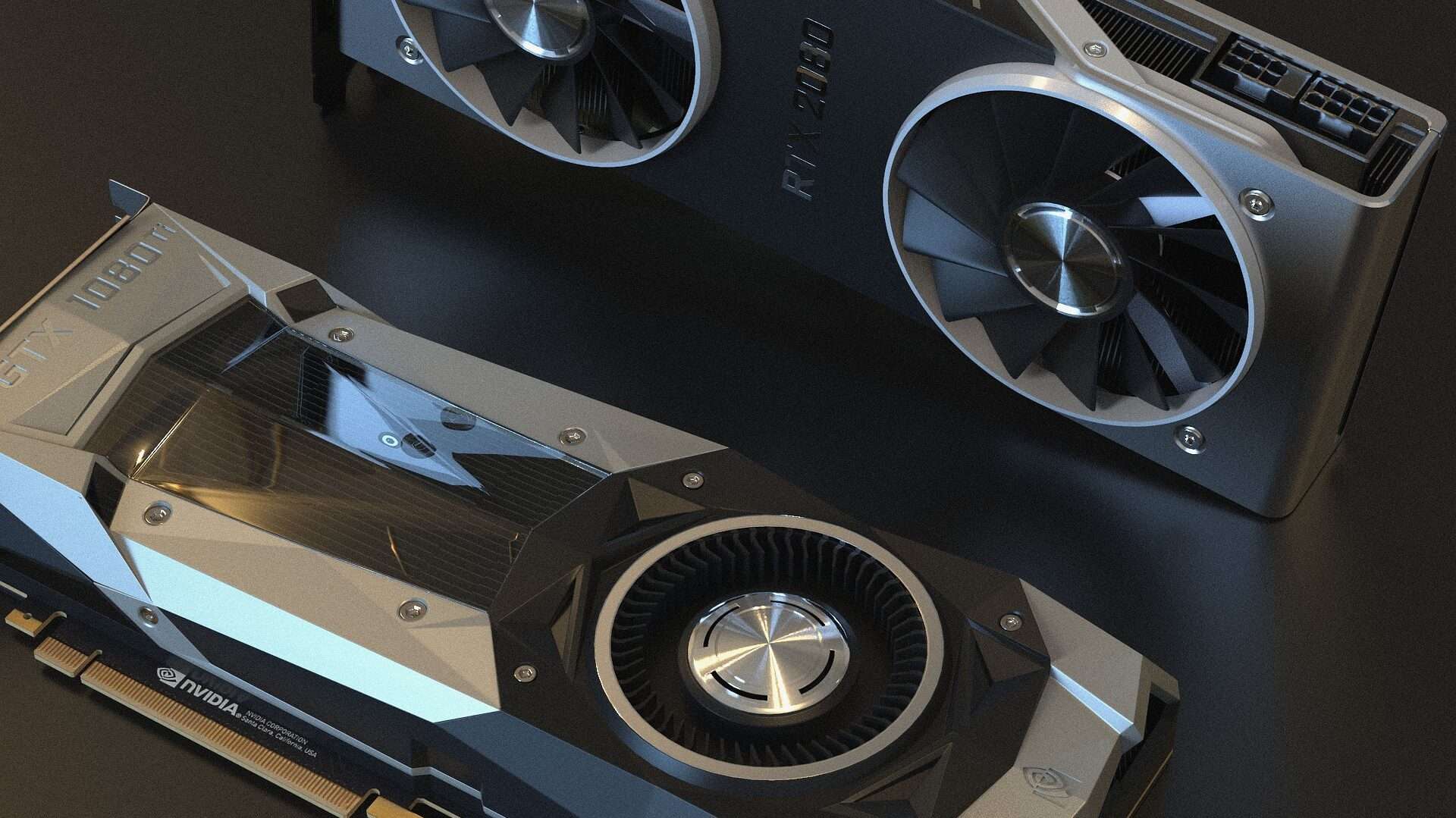
Driver and Compatibility Issues
Challenge Overview
The task of managing drivers for multiple GPUs is quite challenging especially when dealing with GPUs from different manufacturers. Driver conflicts as well as compatibility issues may lead to system instability, crashes, and a lot of troubleshooting.
Practical Impact
- System Instability: Conflicts between drivers, especially in mixed-GPU setups, can cause system crashes, freezes, and other stability issues, disrupting the workflow.
- Increased Maintenance Overhead: Keeping drivers updated and resolving compatibility issues requires ongoing effort, which can be time-consuming and frustrating for users.
Examples
- Driver Conflicts: Using an AMD GPU alongside an NVIDIA GPU can complicate driver management, as each uses different driver packages. This can lead to conflicts, especially when both GPUs are trying to handle similar tasks.
- Compatibility Problems: Some video editing software might not play well with certain combinations of GPUs, leading to degraded performance or outright failures in rendering or encoding tasks.
Conclusion
Although the potential benefits of dual GPU configuration in video editing and encoding are tempting, such configurations come with their own set of challenges and limitations. Some of them include limited software optimization, conflicting resource allocation, and increased power consumption among others which make them fall short when it comes to what we expect these machines to do.
Henceforth, before making any investments in dual GPU setups, it is very important to consider the difficulties involved based on one’s unique requirements as well as workflow. Most of the time a single high-end graphics card together with properly optimized software configurations may turn out more viable than having two lower-priced ones working together on the same task. In case one goes ahead to buy two units anyhow then meticulous planning helps avert any possible contingencies while proper study enables whatever improvements are desired.




