Selecting the right CPU for your laptop is one of the most critical decisions you’ll make when purchasing a new Laptop. The CPU determines how well it performs tasks, and how efficiently it handles heating. With numerous options from industry giants like Apple, AMD, Intel, and Qualcomm, each offering different strengths, it can be challenging to decide which CPU is best suited for your needs. Whether you prioritize raw performance, battery life, or compatibility with specific applications, understanding the nuances of each option is key to making an informed choice.
What is the best CPU option for a laptop?
Is the Apple MacBook the best choice for performance and battery life?
What are the pros and cons of choosing a MacBook for your laptop?
How do AMD Ryzen processors compare to other options for Windows laptops?
Is it worth considering older generations of Intel processors?
What makes Qualcomm’s Snapdragon X processors unique?
What are the main factors to consider when choosing a CPU for a laptop?
Is the Macbook CPU Right For YOU?
If you’re looking for the best raw CPU power, it’s the Macbook that you should go for. You do have to deal with the notch and MacOS, and the ecosystem can be a beneficial thing for you, but that’s subjective. However, Apple’s battery life is fantastic thanks to its ARM-based Apple Bionic Chips, and its single-core performance is currently unmatched by other CPUs in the market.
But, getting a MacBook comes with a couple of downsides. You can’t play many games, you can’t pirate basically anything and everything in the Apple store is a bit expensive. However, if you’re a student who needs a good enough option for your studies and doesn’t have the time to research or don’t mind factory-refurbished models, there are great deals to be found. Older generations of Macbooks will give you enough juice to power your student life or manage minimal workspace.

Windows Laptops and the Options You Get
Ryzen Processors
On the Windows side, we start with AMD, whose mobile naming scheme is so bad that they are intentionally misleading consumers. The most recent chips are the Ryzen AI 300 series, which offer a small uplift in performance over the last generation but with a huge improvement in efficiency. The Ryzen AI laptop gained an additional three hours of battery life.
If you can afford a laptop with a Ryzen AI 300 chip, you’ll have a good time. However, moving back a generation, things get confusing. Let’s consider a CPU of Ryzen- 7640U. The most important number in the naming scheme is not the seven but the four, which signifies that the CPU uses AMD’s Zen 4 architecture. You could be easily tricked into thinking that the Ryzen 3 7320U would offer similar performance with a little less power, but remember, the seven means nothing. The two in the 7320U mean it’s using Zen 2 architecture from 2019!
When looking for deals on slightly older Ryzen 7000 or 8000 series chips, they can be good options, but ensure there’s a four in that spot, or the price is really good.
Intel Processors
As for Intel, their new Ultra 100 series CPUs offer slightly less performance than the 13th-generation chips they replaced, but with a significant improvement in battery life, making either a decent choice depending on your priorities. Intel is launching their Lunar Lake lineup soon, which they promise will be very good, but we’ll have to wait and see. For now, Intel is a bit behind on mobile, but not by so much that you should choose an AMD machine with a keyboard you hate over an Intel one that’s more comfortable. As long as the price is right, you can safely go back to the 12th gen without missing out much on performance or efficiency.
Snapdragon X Elite Processors
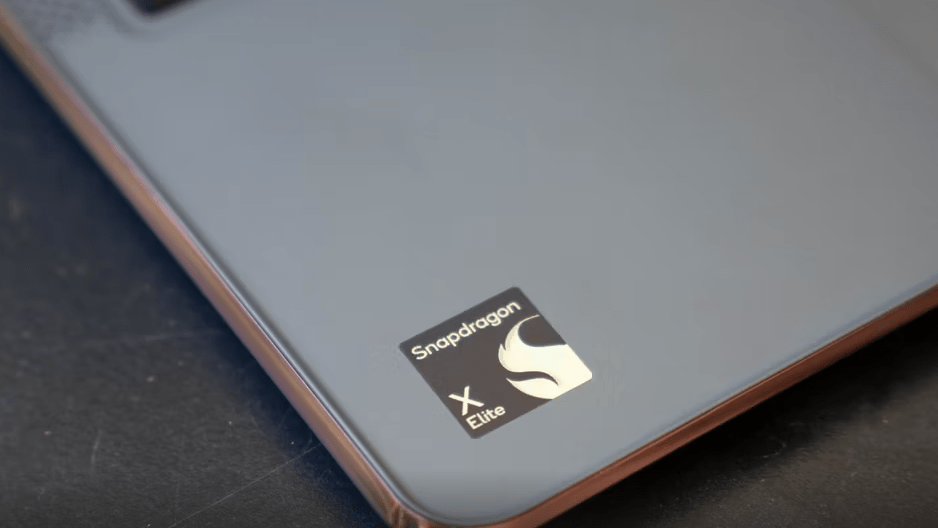
We’re not done yet, because the laptop CPU market was just massively disrupted by Qualcomm and their Snapdragon X Elite chips, which offer unmatched battery life comparable to AMD’s Ryzen AI line. The catch is that these are ARM processors similar to Apple’s Bionic Chips, and if your application doesn’t run natively on Windows on ARM, you could see a 30% to 50% reduction in performance—if it works at all. If you want to know more about ARM Chips, click here. We did a live stream where we tested a bunch of games on Snapdragon X, and only about half of them worked.
Adobe Premiere works, but only the 2023 version at the moment, and other parts of the Creative Suite, like After Effects, are currently under development. These laptops could be great for two groups of people: users who are sure they’ll be doing things in a web browser or using common apps, and geeks who love to be the first to test obscure programs on new hardware and work with the dev team to resolve issues. If you enjoy that, you’ll appreciate a laptop that only needs to be plugged in every few days.
Summary
- Apple: Best single-core performance and battery life, but limited in gaming and is expensive.
- AMD: Watch out for confusing naming; the Ryzen AI 300 series is excellent for efficiency, but older models need careful consideration.
- Intel: Ultra 100 series offers decent battery life; older generations (up to 12th gen) are still good if the prices are right.
- Qualcomm: The new Snapdragon X offers incredible battery life but be cautious of app compatibility issues.




