Too many of us have had the dilemma when building our first pc, do I buy a separate cooler or use the stock one that came with the processor? Intel or AMD, no matter which processor you buy for your system, a stock cooler is provided in the box. But do you use it, or do you opt out for an external cooler?
This depends on your use case and the type of pc you’re building.
One common question that arises is whether the stock cooler—typically included with most retail CPUs—is sufficient for your needs. Here, we’ll explore when a stock cooler might be enough when you should consider an aftermarket cooler, and how the two compare in terms of performance, noise levels, and durability.
Understanding Stock Coolers
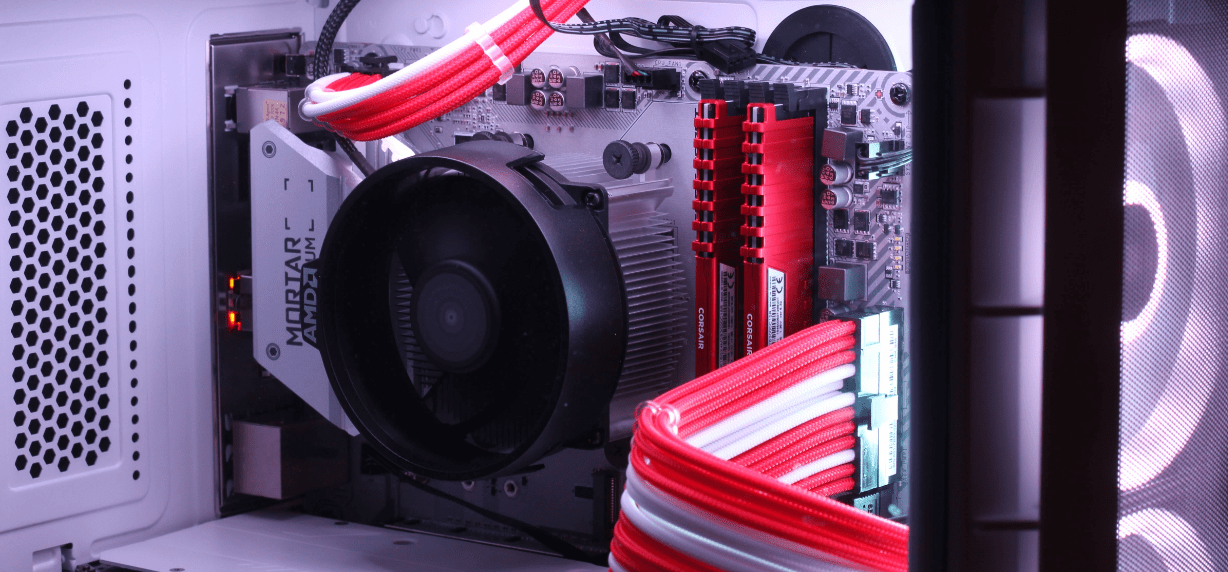
A stock cooler is a cooling solution that comes bundled with most retail CPUs. It usually consists of a heatsink and a fan, designed to provide basic thermal management and keep your CPU within safe operating temperatures. For many users, particularly those with modest computing needs, a stock cooler might be all that’s necessary. However, several factors can impact its effectiveness.
Factors Influencing Stock Cooler Performance
1. CPU Power: High-end CPUs, such as Intel’s i9 series or AMD’s Ryzen 9 processors, generate significantly more heat than mid-range or budget CPUs like Ryzen 5 5600G. Stock coolers may struggle to keep these powerful processors cool, especially under heavy computing loads.
2. Case Design and Airflow: Your PC case plays a crucial role in cooling efficiency. A well-ventilated case with good airflow can significantly enhance the performance of a stock cooler. Conversely, a poorly ventilated case can trap heat, reducing the cooler’s effectiveness.
3. Overclocking: Overclocking pushes your CPU beyond its factory-set limits to achieve higher performance. This also increases heat output, often beyond what a stock cooler can handle. If you plan to overclock your CPU, an aftermarket cooler is almost always recommended.

Signs You Might Need a Better Cooler
If your system exhibits any of the following symptoms, it might be time to consider upgrading your cooling solution:
High CPU Temperatures: Regular monitoring of your CPU temperatures is essential. Most CPUs should operate within a temperature range of 60-70°C or 140-158°F under load, with maximum safe limits around 85°C or 185°F for extended periods. If your CPU temperature frequently exceeds these limits, it’s a clear sign that your cooling is inadequate.
Thermal Throttling: To prevent overheating, CPUs are designed to throttle their performance when temperatures get too high. This self-protection mechanism results in reduced performance and can cause system instability.
Excessive Noise: If your stock cooler’s fan is constantly running at high speeds, generating a lot of noise, it’s a sign that the cooler is struggling to dissipate heat effectively.
Frequent Crashes or Blue Screens of Death (BSOD): Overheating can cause your system to become unstable, leading to crashes or the dreaded BSOD.
Performance Drops: A sudden and unexplained drop in performance, especially during demanding tasks, can indicate that your CPU is overheating and throttling its speed to avoid damage.
When Should You Consider an Aftermarket Cooler?
If any of the above signs are present, or if you fall into one of the following categories, an aftermarket cooler might be a worthwhile investment:
1. Serious Gamers: Gaming can push your CPU to its limits, generating a lot of heat. An aftermarket cooler can provide better thermal management, allowing your CPU to maintain higher clock speeds without throttling.
2. Content Creators: Tasks like video editing, 3D rendering, and other creative processes are CPU-intensive. An aftermarket cooler ensures your CPU stays cool and performs at its best during these demanding tasks.
3. Overclockers: If you plan to overclock your CPU, a stock cooler is unlikely to be sufficient. Aftermarket coolers are designed to handle the increased heat output from overclocked CPUs.
4. Quiet Computing Enthusiasts: Many aftermarket coolers are designed to operate quietly, with larger, high-quality fans and heatsinks that are more efficient at dissipating heat with less noise.
Comparison: Stock Coolers vs. Budget Aftermarket Coolers
While high-end aftermarket coolers can be quite expensive, there are budget-friendly options that offer significant improvements over stock coolers. Let’s compare the two:
Performance: Budget aftermarket coolers generally provide better cooling performance than stock coolers. They often feature larger heatsinks and higher-quality fans, resulting in lower CPU temperatures, especially under load. For example, a budget cooler like the Cooler Master Hyper 212 Evo can lower CPU temperatures by 10-15°C compared to a stock cooler.
Noise Levels: Stock coolers, especially those on more powerful CPUs, can be quite noisy under load. Budget aftermarket coolers usually have larger, quieter fans that spin at lower RPMs while providing better cooling. This results in a quieter PC overall, which can be particularly beneficial in quiet environments.
Durability: Aftermarket coolers tend to be more durable than stock coolers. They are built with higher-quality materials and are designed to last longer, making them a better long-term investment.
Cost: While aftermarket coolers do come at an additional cost, many budget options are available in the $20-$40 range. Considering the performance and noise improvements, this can be a small price to pay for enhanced cooling and system stability.
Conclusion: Is a Stock Cooler Enough?
In many cases, a stock cooler is sufficient, particularly if you’re using a mid-range or budget CPU, have a well-ventilated case, and don’t engage in heavy gaming, content creation, or overclocking. However, for those pushing their systems harder, the benefits of an aftermarket cooler are clear.
For Everyday Users: If you’re using your PC for browsing, office work, and occasional media consumption, a stock cooler is likely adequate. Just ensure your case has good airflow, and periodically check your CPU temperatures to prevent overheating.
For Gamers, Creators, and Overclockers: Investing in an aftermarket cooler is highly recommended. The improved cooling performance, quieter operation, and enhanced durability can lead to better performance and system stability. Even a budget aftermarket cooler can make a noticeable difference, keeping your CPU cool and quiet under load.
Whether a stock cooler is enough for your PC depends largely on your specific use case. For everyday computing, it might be perfectly fine. However, if you’re a gamer, content creator, or someone who enjoys pushing their hardware to the limit, an aftermarket cooler can offer significant benefits. By choosing the right cooling solution, you can ensure your CPU runs efficiently, and quietly, and stays within safe operating temperatures, ultimately extending the life and performance of your PC.
If you have decided to Buy an aftermarket cooler, read this out where we picked the 10 most popular coolers on Amazon!




