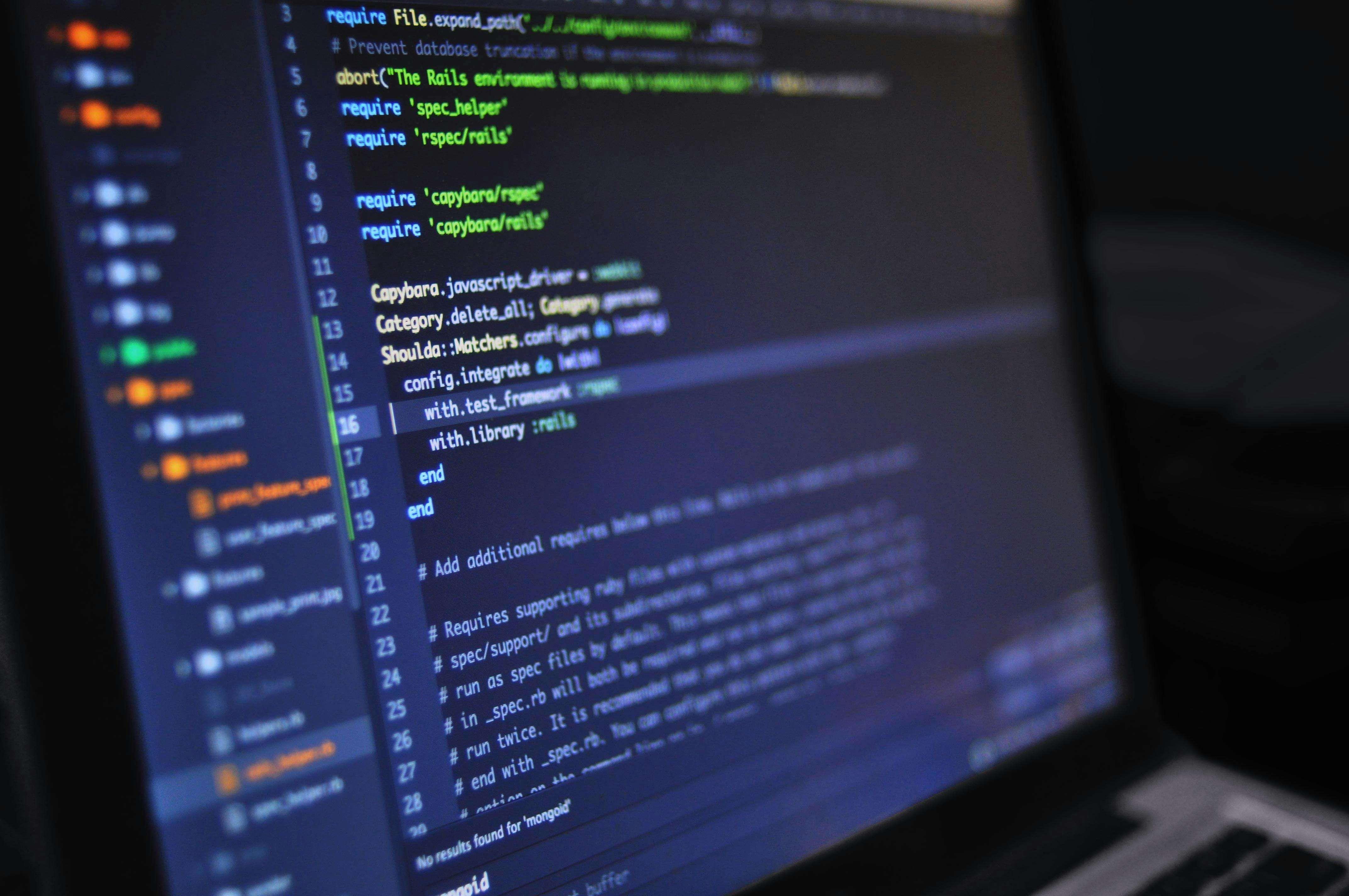LCD (Liquid Crystal Display) is the leading technology used in many of today’s displays. A range of consumer electronic products such as televisions, computer monitors, smartphones, smartwatches, etc all use LCDs. But what does the abbreviation LCD stand for, and how does this work? For those of you who are interested in what goes on behind the curtain, this guide is written specifically for you.
What is an LCD?
An LCD is a flat screen that can build up an image using liquid crystals. It is unlike old-style CRT which is fat, heavy, and consumes a lot of power as compared to LCDs. It is for such reasons that they became the most preferred screens for use, they replaced CRT monitors and TVs in the mid-2000s.
LCDs have a straightforward job: to illustrate colored, high-quality images. But to do this, they need to play around with light in certain ways i.e. Light can bend and become trapped and this information is important in assisting physicists in designing specialized lasers to achieve their goals. Now, let’s scroll through the layers inside an LCD and all that each of them entails.
Step 1: The Backlight
The main part of any LCD screen is called backlight. This backlight is frequently a white light and is usually located at the back of the display. I mean think of it as the light that illuminates the entire screen that is in front of the users. If there were no backlight, the screen simply appears to be black.”
The function of this backlight is to go through many layers within the screen and reach the eyes of the observer. But this white light isn’t enough by itself. It has to be manipulated so that the screen can display different colors and images.
Step 2: Polarizers
In front of the backlight, there are two layers called polarizers. These polarizers are crucial for controlling how much light gets through.
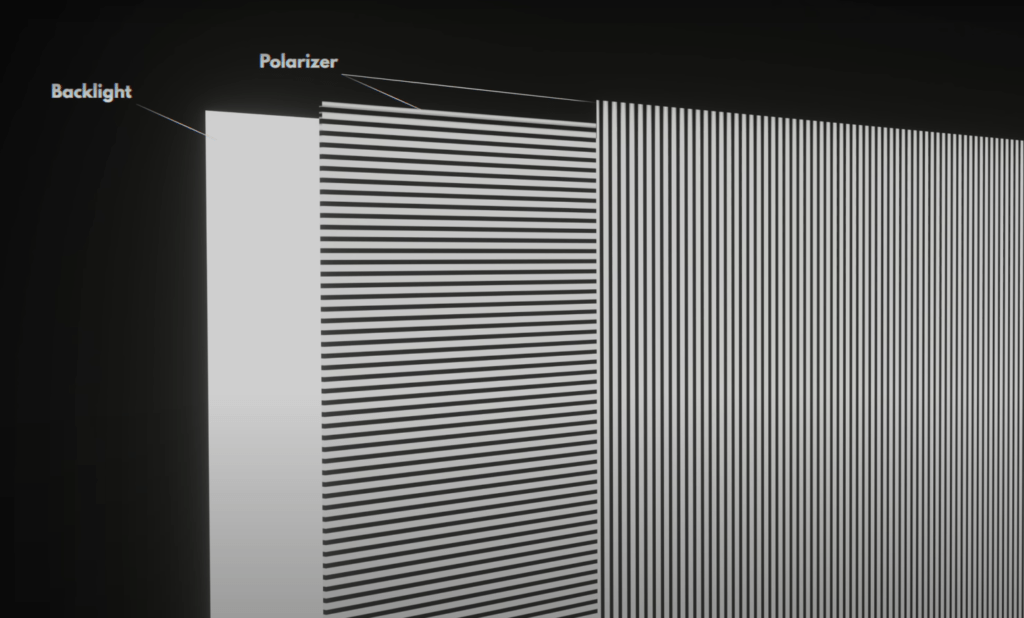
Here’s how they work:
- The first polarizer only lets light waves with vertical orientations pass through.
- The second polarizer only allows horizontal light waves to pass.
These polarizers work together to block most of the light coming from the backlight. By default, the screen would look black because almost all light is filtered out. But when the light waves are twisted by liquid crystals (which we’ll cover soon), they can pass through the second polarizer and show an image.
Step 3: Liquid Crystals
The real magic of an LCD happens with a material called liquid crystals. Liquid crystals sit between the two polarizers. By applying an electric current to them, we can make the crystals twist in certain ways. This twisting controls how much light passes through the polarizers.
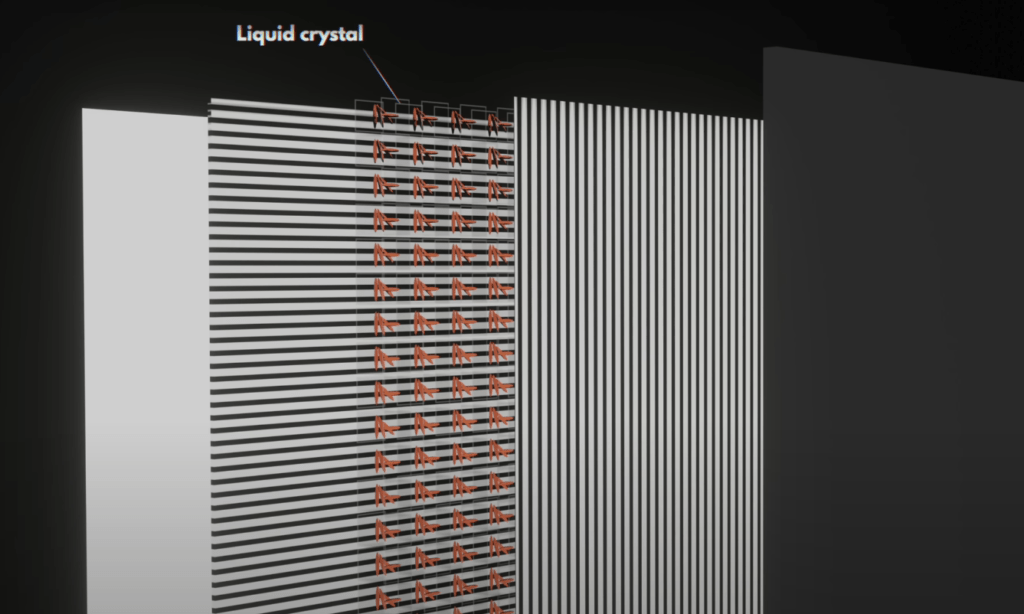
- When the crystals twist in one direction, they let more light through, creating a brighter part of the image.
- When they twist the other way, they block more light, making the image darker.
In other words, these liquid crystals are like tiny “gates” that open or close to control how much light gets through. This ability to control light is what allows LCD screens to create different shades and brightness levels.
Step 4: Color Filters and Pixels
So far, we have white light passing through the twisted liquid crystals. But how does an LCD screen show different colors? That’s where color filters come into play.
The white light that passes through the liquid crystals gets split into the pixels. Each pixel is further divided into three sub-pixels: these are the primary colors that are commonly referred to as RGB which stand for red, green, and blue. These sub-pixels have color filters that allow only a specific color of light through them.
There are hundreds if not thousands of sub-pixels and by adjusting the brightness of the red, green, and blue sub-pixels almost any color can be displayed. RGB which stands for red green and blue is used as the basis of color in all displays.
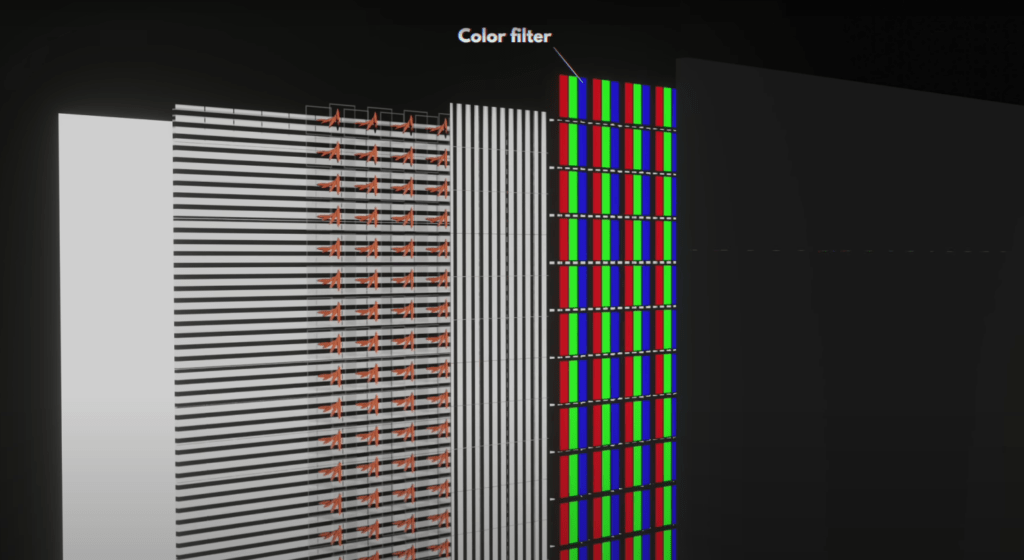
- When all three sub-pixels are fully lit, the pixel looks white.
- When all three sub-pixels are off, the pixel appears black.
- By adjusting the brightness of each sub-pixel, the screen can create millions of different colors.
The Problem of Black
Though LCD technology is wonderful in producing clear vivid images and bright hues of various colors, it has one drawback and that is black. Even if the polarizers and the liquid crystals diode try their best to shut the backlight, some of it always shines. This leads to a glowing gray instead of black appearance as the latter is not achievable with this segment.
That is why if you have once sat through a movie that contained scenes that took place at night on a television with an LCD screen there is a good chance that the ‘black’ areas of the screen are not actually pitch black. This problem is much more noticeable, especially with the older generation of LCD screens. Fortunately, these problems have begun to worsen lately, and the explanations for the next section will demonstrate it.
Modern Improvements: Mini-LED and Quantum Dots
LCD technology has come a long way, and manufacturers have made significant improvements to address its weaknesses. Two of the most important advancements are Mini-LED backlighting and Quantum Dots.
Mini-LED Backlighting
In traditional LCDs, the backlight is often a single, large panel that lights up the whole screen. This means the backlight is always on, even in areas of the screen that should be dark.
However, modern LCDs use Mini-LED backlighting, which divides the backlight into thousands of smaller LEDs. These Mini-LEDs can be turned on or off in specific areas of the screen, creating much better control over brightness and black levels. This allows for darker blacks and more vibrant colors, especially in high-end monitors, TVs, and laptops.
Quantum Dots
Another key improvement in LCD technology is the use of Quantum Dots. Traditional color filters in LCDs block a lot of the light, which reduces brightness and efficiency. Quantum Dots solve this problem.
Quantum Dots are tiny particles that don’t filter light—they convert it. When exposed to blue light, Quantum Dots emit their own bright, pure colors (like red or green). This means less light is wasted, and the screen becomes brighter and more vivid. Many high-end LCD screens, including premium TVs and monitors, now use Quantum Dots to improve color accuracy and brightness.
The Future of LCDs
Despite competition from other display technologies like OLED, LCDs continue to improve. Modern LCDs with Mini-LED backlighting and Quantum Dots offer fantastic performance, making them ideal for many applications. They’re easy to manufacture, durable, and have long lifespans.
LCD technology will likely keep evolving. In the future, we might see even more refined backlighting systems, better color accuracy, and improved power efficiency.
LCD vs. OLED: How Do They Compare?
You might be wondering, how does LCD compare to its biggest rival—OLED (Organic Light-Emitting Diode)? Both technologies have their strengths and weaknesses.
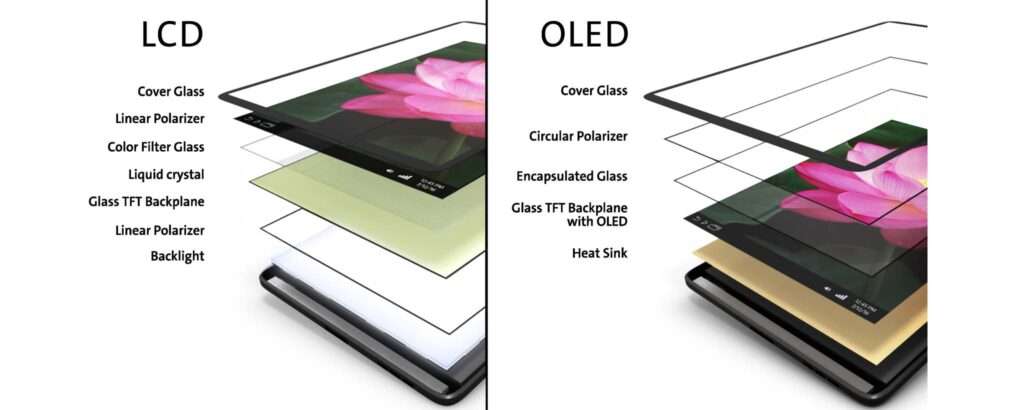
- LCD is known for its brightness, durability, and affordability. It’s a proven technology that works well for many devices, from TVs to laptops.
- OLED, on the other hand, has perfect blacks and fast response times since each pixel emits its own light. However, OLEDs are often more expensive, and they can suffer from burn-in (when static images leave permanent marks on the screen).
Both LCD and OLED are evolving. LCD technology continues to improve with Mini-LED and Quantum Dots, while OLED screens are getting brighter and more durable. The choice between them depends on your needs and budget.
Conclusion
LCD technology may seem complicated, but it’s actually quite elegant once you break it down. By combining a backlight, polarizers, liquid crystals, and color filters, LCD screens create stunning images for a variety of devices.
Over the years, LCD technology has made huge strides. Mini-LED and Quantum Dots are making LCD screens brighter, more colorful, and more power-efficient than ever before. So whether you’re watching a movie on your TV or working on your laptop, you now have a better understanding of the fascinating technology powering your screen!
Want to know about Refresh Rate in Gaming Monitors? Click here!